功能齐全好用的tooltip jquery插件
作者:秋了秋 发表时间:2017年11月10日
这是一个本人自己写的基于jquery的提示插件,只有js,不需要引入css等其他文件,只需在引入jq的前提下,把这段代码引入你的网站,你就可以通过调用jq其它方法一样使用本插件,主要功能就是tooltip,提示框组建,自定义参数配置功能包括,设置宽高,设置字体颜色,设置边框颜色,设置字体大小,设置浮动位置,设置事件类型,提示框背景。
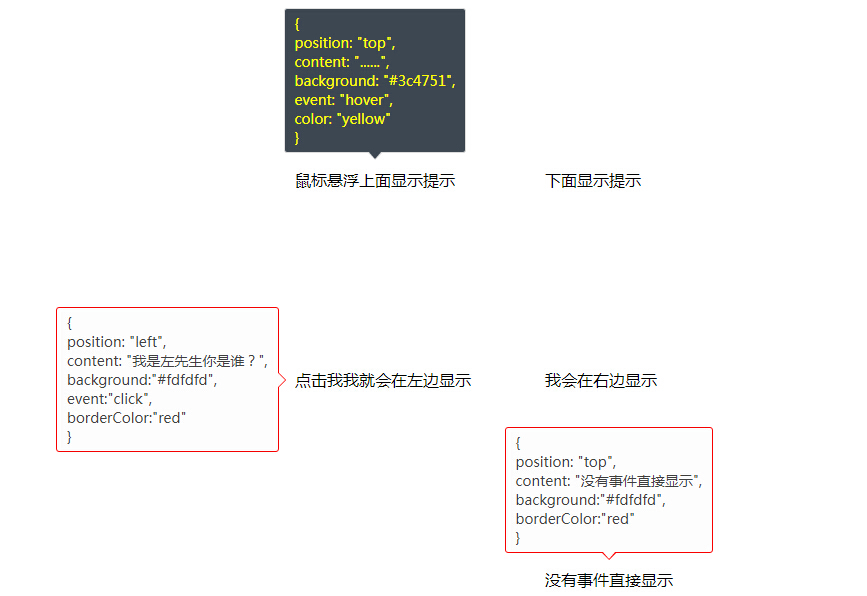 代码:
代码:
(function($){
$.fn.tooltip = function(option){
/*
* 提示框jq插件
* Author by 秋叶博客 //netblog.cn/blog/494.html
* option参数
* {
* background: "#ddd",(option可选)
* position: "top|left|bottom|right",(option可选)
* content: "这是实例提示文字!",(needed必选)
* event: "hover|click",(event type事件类型, 可选)
* color: "#3c4751"(font color文字颜色)
* borderColor: "#ddd",(color 颜色 option可选)
* fontSize: "14px",(font size 字号 option可选)
* width:"200px",(width 宽度 option可选)
* height:"auto"(height 高度 option可选)
* }
*
*/
if(!$.isPlainObject(option)){
return console.error("tooltip传参类型居然不是个纯对象!");
}
var _this = this, $tipContent;
option.borderColor = option.borderColor || "#ddd";
option.color = option.color || "#444";
option.fontSize = option.fontSize || "14px";
option.width = option.width || "auto";
option.height = option.height || "auto";
option.background = option.background || "#fff";
function createTip(_this){
$tipContent && $tipContent.remove();
var timeId = "qiuye-tooltip-" + new Date().getTime();
$("body").append('<div id="'+ timeId +'" style="display:none;"><div class="qiuye-con"></div><i></i><i></i><style>#'+timeId+'{z-index:9999;border-radius:3px;position: absolute; padding: 5px 10px; display: inline-block;width: '+option.width+';height: '+option.height+'; min-width: 100px; word-break: break-all; background: rgb(255, 255, 255); border: 1px solid '+option.borderColor+';font-size:'+option.fontSize+';color:'+option.color+';} #'+timeId+' i{position:absolute;display:inline-block;}</style></div>');
$tipContent = $("#" + timeId);
var $angle = $("i",$tipContent), $angle1 = $angle.eq(0), $angle2 = $angle.eq(1), $angleSize = 8;
$(".qiuye-con",$tipContent).html(option.content || _this.attr("title") || "");
var eleVar = {
width: _this.outerWidth(),
height: _this.outerHeight(),
left: _this.offset().left,
top: _this.offset().top
}
var tipVar = {
width: $tipContent.outerWidth(),
height: $tipContent.outerHeight()
}
var position = {}, offset = $angleSize * 2;
//Set tip container position and style(设置消息提示框的位置以及样式)
if(!option.position){
option.position = "top";
}
switch (option.position){
case "top":
position.top = eleVar.top - tipVar.height - offset + "px";
position.left = eleVar.left - tipVar.width/2 + eleVar.width/2 + "px";
break;
case "bottom":
position.top = eleVar.top + eleVar.height + offset + "px";
position.left = eleVar.left - tipVar.width/2 + eleVar.width/2 + "px";
break;
case "left":
position.top = eleVar.top + eleVar.height/2 - tipVar.height/2 + "px";
position.left = eleVar.left - tipVar.width - offset + "px";
break;
case "right":
position.top = eleVar.top + eleVar.height/2 - tipVar.height/2 + "px";
position.left = eleVar.left + eleVar.width + offset + "px";
break;
default:
position.top = eleVar.top - tipVar.height - offset + "px";
position.left = eleVar.left - tipVar.width/2 + eleVar.width/2 + "px";
break;
}
position.background = option.background;
$tipContent.css(position);
//Set angle position and style(设置指示三角的位置以及样式)
var angleStyle1 = {}, angleStyle2 = {};
if(option.position === "left"){
angleStyle1.right = "-" + ($angleSize) + "px";
angleStyle2.right = "-" + ($angleSize - 1) + "px";
}else if(option.position === "right"){
angleStyle1.left = "-" + ($angleSize) + "px";
angleStyle2.left = "-" + ($angleSize - 1) + "px";
}else if(option.position === "top"){
angleStyle1.bottom = "-" + ($angleSize) + "px";
angleStyle2.bottom = "-" + ($angleSize - 1) + "px";
}else if(option.position === "bottom"){
angleStyle1.top = "-" + ($angleSize) + "px";
angleStyle2.top = "-" + ($angleSize - 1) + "px";
}
if(option.position === "left" || option.position === "right"){
$angle.css({
"top": "50%"
});
$angle1.css($.extend({
"margin-top": "-" + $angleSize + "px",
"border-top": $angleSize + "px solid transparent",
"border-bottom": $angleSize + "px solid transparent"
},angleStyle1, option.position === "left" ? {
"border-left": $angleSize + "px solid " + option.borderColor
} : {
"border-right": $angleSize + "px solid " + option.borderColor,
}));
$angle2.css($.extend({
"margin-top": "-" + ($angleSize-1) + "px",
"border-top": $angleSize-1 + "px solid transparent",
"border-bottom": $angleSize-1 + "px solid transparent"
},angleStyle2, option.position === "left" ? {
"border-left": $angleSize-1 + "px solid " + option.background
} : {
"border-right": $angleSize-1 + "px solid " + option.background
}));
}else if(option.position === "top" || option.position === "bottom"){
$angle.css({
"left": "50%"
});
$angle1.css($.extend({
"margin-left": "-" + $angleSize + "px",
"border-left": $angleSize + "px solid transparent",
"border-right": $angleSize + "px solid transparent"
},angleStyle1, option.position === "top" ? {
"border-top": $angleSize + "px solid " + option.borderColor
} : {
"border-bottom": $angleSize + "px solid " + option.borderColor
}));
$angle2.css($.extend({
"margin-left": "-" + ($angleSize-1) + "px",
"border-left": $angleSize-1 + "px solid transparent",
"border-right": $angleSize-1 + "px solid transparent"
},angleStyle2, option.position === "top" ? {
"border-top": $angleSize + "px solid " + option.background
} : {
"border-bottom": $angleSize + "px solid " + option.background
}));
}
}
//Bind event(绑定事件)
if(option.event){
$(window).on(option.event+".qiuye",function(e) {
e = e || window.event;
var index = Array.prototype.slice.call(_this).indexOf(e.target);
if(index>-1) {
createTip($(_this[index]));
$tipContent.fadeIn(200);
} else {
$tipContent && $tipContent.remove();
}
});
}else{
Array.prototype.slice.call(_this).forEach(function(item,index){
createTip($(item));
$tipContent.fadeIn(200);
})
}
return _this;
}
}(jQuery));
使用:
<a id="qiuye-shang">鼠标悬浮上面显示提示</a>
$("#qiuye-shang").tooltip({
position: "top",
content: '这里放文本',
background: "#3c4751",
event: "hover",
color: "yellow"
});
10
文章作者: “秋了秋”个人博客,本站鼓励原创。
转载请注明本文地址:http://netblog.cn/blog/494.html